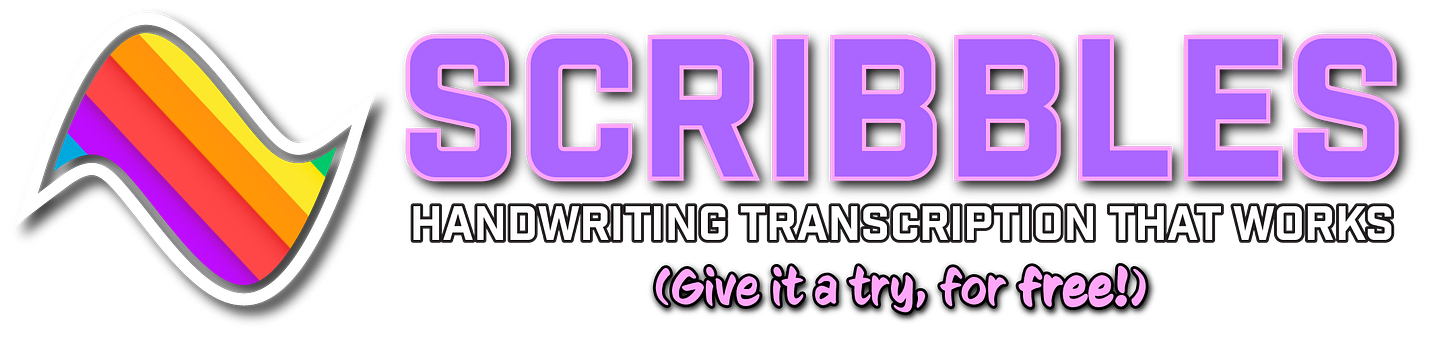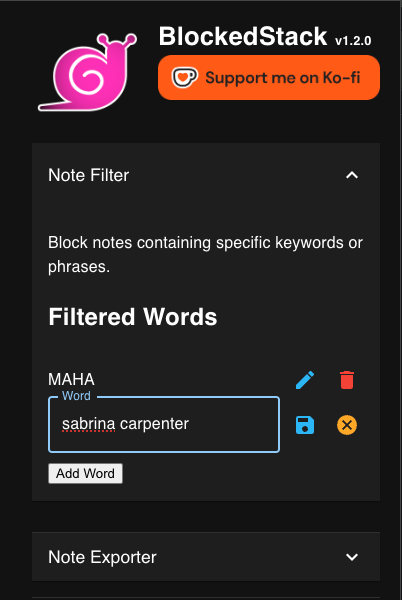Tools for Substack & More
As a software engineer, I can't help myself. I build tools for things I use a lot and enjoy. It helps me to extend their usefulness ever-further and bypass annoying problems.
Since I really enjoy Substack, I've decided to build a few tools for it, which will hopefully fill some gaps; I also build lots of other useful stuff too.
Use these responsibly.
Some of these tools are free, but I would be really grateful if you'd consider donating to the coffee fund, or signing up for a paid subscription to A Chemical Mind or Scribbles. Doing so will help me build more useful things!
Handwriting Transcription that Works!
If you like to write by hand before converting to text, or want to take hand-drawn diagrams and convert them into digital UML to work with, look no further than Scribbles! It’s WAY more accurate than any traditional OCR tool, and more than 3 times cheaper. It can handle hundreds or even thousands of pages at a time.
You can even take a picture from your phone and have it transcribed in seconds!
Get your first 3 pages for free, no payment information required! So what are you waiting for?
https://scribbles.commadash.app
BlockedStack 1.2.0 (Free, for Firefox & Chrome!)
(Note, you must have the Substack homepage open for it to work: make sure you are on www.substack.com and not chemicalmind.substack.com)
This is my general tools for substack extension. Improve your substacking experience!
NEW Notes Filter! Want to filter out Sabrina Carpenter, or anything else from your feed? Now you can, in v1.2.0!
Features:
Block Checker: Find out how many people have blocked you on Substack
Notes Exporter: Compiles all notes you’ve ever published and downloads them to a single text file
Notes Filter: Lets you filter out notes that contain specific words or phrases
How to use:
Simply install the browser extension, and visit the Substack homepage. Once there, click the BlockedStack button on your toolbar to open it (it's a tiny pink snail), and click the "GET BLOCKS COUNT" button.
If it’s not on your toolbar, you might need to pin it there:
If you'd like to collect details of who has blocked you, click on "Get Profiles". Not everyone will be discoverable, but it will collect as many as possible. Do not attempt to contact them. That would be sad and end badly for everyone.
Once you have your number, share it with others and see how you compare! Cuz hey, why not?
If you like the tools I make, or the posts I write, or if you think I’m pretty, please consider hitting this button, too: